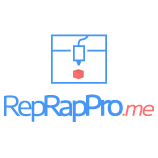Magigoo PC - The 3D printing adhesive
WHAT:
MAGIGOO PC is designed to work exclusively with polycarbonate type filaments. This
adhesive for professional use makes sure prints stick firmly when the print-bed is hot and
that the part is easy to remove once it cools. This unique and innovative mechanism
means that no tools are needed to remove prints from the bed. They just pop off when the
bed cools down.
WHY:
The strength and toughness of PC make it an ideal FDM material for the production of
functional prototypes as well as end use part, nonetheless the material does present some
printing challenges. Virgin PC has a high glass transition temperature (Tg) and thus can be
used in high temperature applications. However, having a high Tg can make it very difficult
to print using desktop printers, as these are usually not equipped to cater for the high
printing temperatures required to print virgin PC. Virgin PC in fact tends to warp
considerably when printed at an insufficient bed temperature (<130 ºC), in non-heated
enclosed chambers without the use of an appropriate bed adhesive. Certain
manufacturers have improved the printability of PC by the use of plasticizers or blending
with other materials. Nonetheless when using these solutions some difficulties are still
encountered, firstly with adhesion especially on larger parts still can be an issue. In
addition to this some bed adhesion sheets have been proposed to avoid the warp
encountered in larger prints, but in this case there is a high tendency that the adhesion
sheet being used fuses irreversibly to the print. This means that the expensive sheet
needs to be removed very often and also incurs a lot of post processing and cleaning.
Magigoo PC can be used on glass or multiple other surfaces. Use on other plastic based
surfaces, including sheets is recommended to provide strong adhesion and preventing the
part to fuse to the sheet.
HOW:
MAGIGOO PC has been designed and tested to work with different PC filament brands.
As the composition of each plastic is a little different, the ideal settings for MAGIGOO PC
may vary.
and spreading as needed.
SAFETY:
Using this product with other than PC type filaments might cause over adhesion and
damage your build surface.
Tips:
For larger prints a 20 mm brim with multiple layers is recommended
In cases of excess adhesion, it is recommended to wet print bed with a small amount of
water slowly work it below the part, this should make part removal easier
Here is the data and security sheets