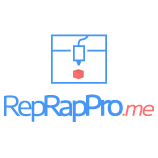Palette 2S Pro
Palette 2S Pro
Palette 2S and Palette 2S Pro: The most reliable Palette yet
Since we launched Palette 2 and Palette 2 Pro in August of 2018, we’ve received an incredible amount of feedback and input from our user base on how we could make your experience even better.
This feedback was the driving force behind our June release of CANVAS Paint, and our release today of Palette 2S, Palette 2S Pro, and the CANVAS Hub S. This post will dig a bit deeper into the changes we made, why we focused on those areas, and what you should expect in the months to come.

Updated internals of the P2S Pro featuring the Splice Core S Pro
With Palette 2S and 2S Pro, we’ve focused on reliability, ease of use, and overall user experience. We’ve gone through the core systems of Palette 2/2 Pro, optimized them, and endurance tested in order to ensure we’re able to keep raising the bar when it comes to multi-material 3D printing.
Check out some of the biggest changes below:
Increased Splicing Speed
There’s a number of things that affect the maximum speed you can print at - your layer height, your model, as well as Palette’s splicing speed. When printing with larger layer heights (such as .3), or very small pieces, you may need to decrease your print speed to ensure Palette 2 could keep up.
We’ve been hard at work to solve this problem, and are really excited to announce the new Palette 2S and 2S Pro splice cores! We know that you never want to slow your print speeds down when printing with Palette, and the latest iteration of splice cores will allow you to have more flexibility to keep your print settings.
Both of these Cores allow your Palette 2S and 2S Pro to splice 10% faster than their predecessors.

Internal shot of the new Palette 2S
This will give you the leg up when printing with higher speeds, and save print hours on all your future parts!
Pre-Uploaded Firmware
When we first shipped Palette 2 in late 2018, we were under very tight timelines. Managing the process of manufacturing, shipping and fulfillment to our customers across the globe wasn’t an easy challenge. In order to hit our deadlines, we did have to make a compromise - we asked users to upload firmware to their product upon receiving it.
This caused an additional step that you would have to do when you would receive your product, and to be honest, resulted in an experience that was suboptimal. With Palette 2, we’ve had another year of development time under our belts, and are really glad that users will no longer have to go through this process.
Being able to take your Palette 2S/2S Pro out of the box, and immediately begin printing will give you the seamless experience we know you want.
Optimized Drive Arms
When originally designing Palette 2, one of the things that was incredibly important to us was that the user be able to easily view and access the filament path. Occasionally, more brittle filaments can break in this path, and being able to view and remove this filament quickly was a huge part of a good user experience.
With Palette 2, the only portions of the filament path you can’t see directly are the sections in the splice core, as well as the drive arms.
In addition to this, the arms have been modified in order to more reliably drive material. The most noticeable change comes with softer materials like TPU or PVA. With Palette 2S and 2S Pro, the drive arms now more consistently control the material path, giving you more accurate and dependable control even at higher speeds.
Updated Filament Sensors
Design & visual appearance is an incredibly important aspects of our product line, and while we were making changes to the functional aspects of Palette 2/2 Pro we wanted to give it a bit of an aesthetic update as well.
With this in mind, we made a small change to update the internal face of your Palette 2, upgrading all of the LED’s on the filament sensors to white.
Additionally, we made a modification to the placement of the physical switch on the board, helping prolong the life of the sensor.
This gives a fresh and new look to the inside of your product, especially important since we’ve been told many of our customers run their Palette 2 and 2 Pro’s with the lids off.
EXPLORE MULTI-MATERIAL PRINTING:
SOLUBLE, DURABLE, FLEXIBLE, COLORFUL
Turbocharge your printer with Palette 2.
Palette 2 combines four filaments and feeds them into your printer in real time, no modifications required.
- Print impossible overhangs with water-soluble support.
- Make heat- and water-resistant models in four colors of durable PETG.
- Create functional, end-use products by combining PLA with a flexible TPU.
- Improved hardware design helps to create consistent and reliable bonds between filament.
- Color touchscreen includes built-in Gradient and Pattern modes.
REDISCOVER YOUR PRINTER
Palette 2 works with most filament-based printers. Find out if your printer is compatible with Palette 2 here.
Join the global community of Palette owners in 40+ countries.
See what Palette owners are creating: twitter.com/PalettePrinted.
How does it work?
Palette 2 takes up to four filaments and combines them into a single filament strand. This strand is then fed to your printer, enabling your single-extruder printer to create multi-filament prints!

- Drive: Palette 2’s all-metal drive systems, inspired by those on industrial FDM machines, accurately control filament to ensure the right lengths are driven from each input.
- Cut: A rotary cutter system slices filament to ensure a clean, low-resistance cut, time after time.
- Connect: Palette 2’s updated Splice Core connects filaments together end-to-end before passing them through a machined PTFE (Teflon) channel and splicing them together.
- Cool: The newly spliced filament is passed to our buffer are to cool and ensure that it keeps tight dimensions before being passed to your printer.
Calibrate: There’s no need to attach our Scroll Wheel to your printer anymore as it is now built inside of Palette 2, allowing for more precise calibration and a streamlined Palette experience
Calibrate: There’s no need to attach our Scroll Wheel to your printer anymore as it is now built inside of Palette 2, allowing for more precise calibration and a streamlined Palette experience.
Compatibility
We provide a list of some printers that are compatible with Palette 2 on our website - https://www.mosaicmfg.com/pages/compatibility.
We also have a more in-depth listing of compatible printers found here: http://mm3d.co/compatibility
FAQ
Q: Does Palette 2 work with 2.85mm or 3mm filament?
A: Sorry, no! Palette 2 only works with 1.75mm filament.
Q: What materials does Palette 2 work with?
A: Palette 2 supports several combinations of materials. A full list can be found on the Palette 2 multi-material printing guide at http://mm3d.co/multi-material.
Q: How do Palette 2 and the printer know which color is which?
A: Each color/material is a separate model. If you’re printing in 4 colors/materials, you will need 4 different model files. You can find models at http://mm3d.co/stuff-to-print or learn how to split 1 STL into multiple models at http://mm3d.co/meshmixer. The model is sliced as a multi-body G-code file. The G-code file is processed in Mosaic Chroma (free, easy-to-use software) or CANVAS (our web-based slicer/customizer/modifier) to create a new files for the printer Palette 2 with instructions on when to switch between filaments.
Q: Any software requirements?
A: Mosaic CANVAS software (free at https://canvas3d.io) or Chroma software (free software that accepts G-code and tells Palette 2 how much of each filament is required) works on Windows (7, 8, 10 or higher, 32-bit and 64-bit), macOS (Mountain Lion/10.8 or newer), and Linux (x64, tested on Ubuntu 16.04).